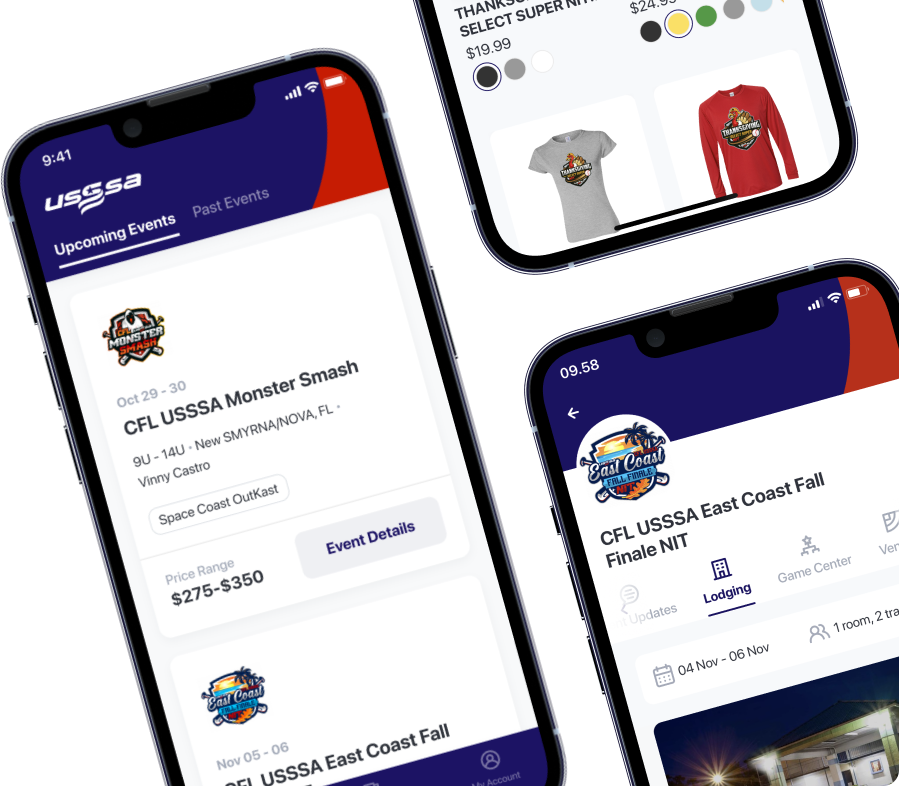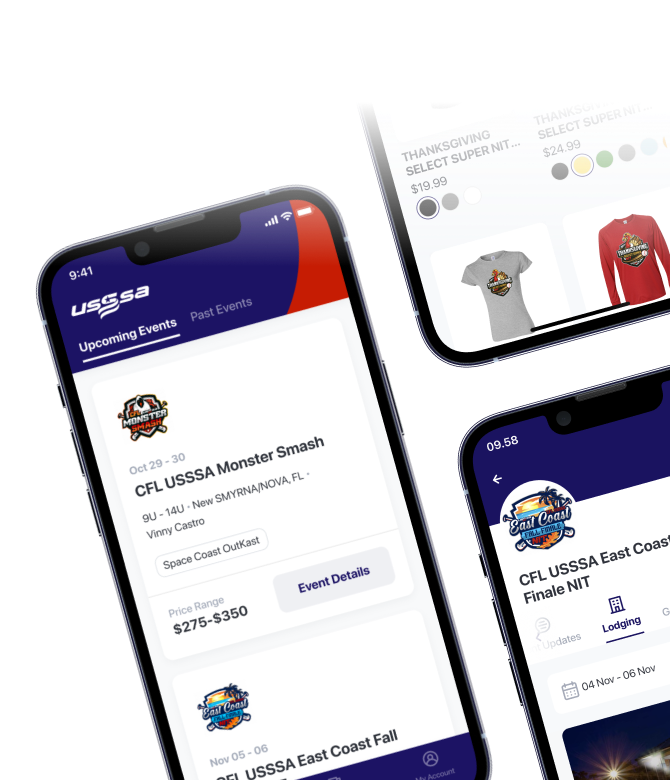Player Drop Page

All player drops must be done on the Thursday prior to an event. Do not wait until Friday before an event to turn this in as it will not get processed until the following week. Don’t put this off if you know you are dropping a previously rostered player(s) from your team in USSSA. Players can not show up on two rosters in USSSA and have to be formally dropped to be added to a different roster.
Do not use this form if you are trying to help a player to guest for another team in USSSA. You do not need to drop the player from your roster to let them guest for other teams. Go into your online roster under the guest player system and make the player inactive for the weekend that they are guesting for another team. The player will just show unavailable for that weekend for your team and on Monday morning will show active again on your roster.